Flutter Integration with Firebase App Developers are Redefining User Engagement
Flutter integration with Firebase has revolutionized the landscape of app development, particularly in terms of enhancing user engagement. This powerful combination offers developers a comprehensive toolkit to create dynamic, responsive, and feature-rich applications across various platforms. By seamlessly integrating Flutter, Google’s UI toolkit for building natively compiled applications for mobile, web, and desktop, with Firebase, Google’s mobile and web application development platform, developers are redefining user engagement in myriad ways. One of the key ways Flutter integration with Firebase is transforming user engagement is through real-time updates and synchronization. Firebase’s real-time database allows developers to synchronize application data across devices in real-time. By leveraging Flutter’s reactive framework, developers can effortlessly implement features like live chat, collaborative editing, and real-time notifications. This instantaneous updating capability not only enhances user experience by providing up-to-date information but also fosters increased user engagement as users feel more connected and involved with the application. Furthermore, Flutter’s seamless integration with Firebase Authentication empowers developers to implement robust user authentication and authorization mechanisms quickly.
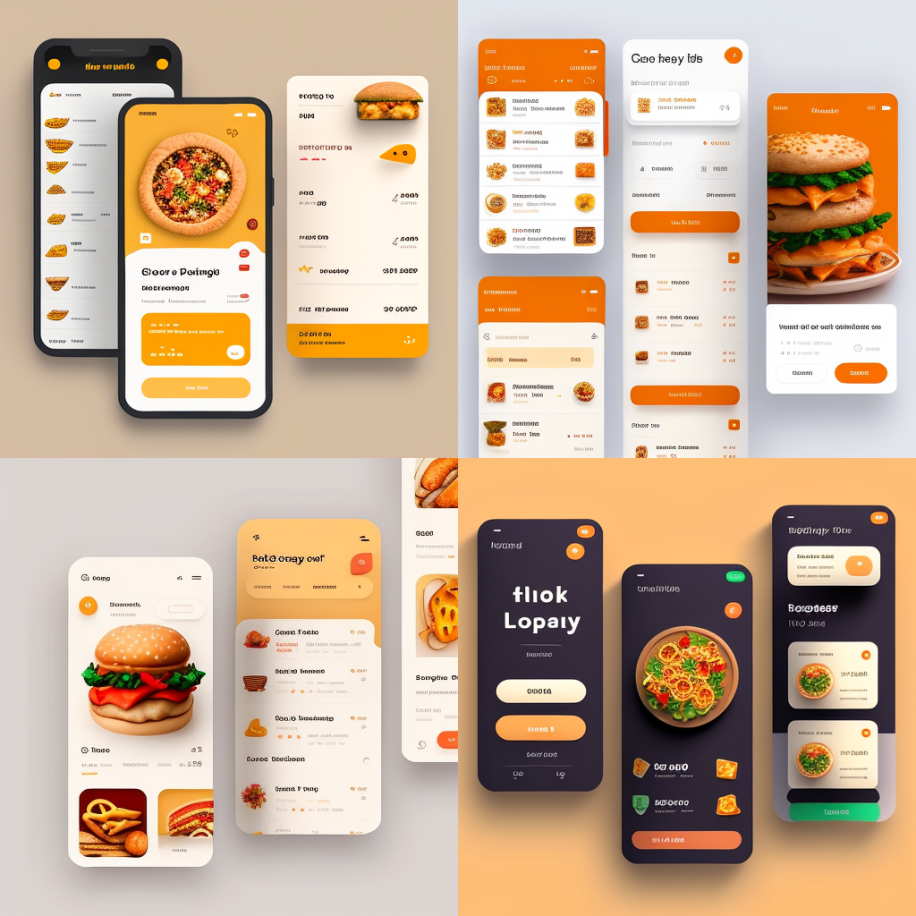
With Firebase Authentication, developers can effortlessly incorporate popular authentication methods such as email/password, phone number, Google Sign-In, and social media authentication into their Flutter applications. This not only streamlines the user onboarding process but also enhances security and trust, thereby encouraging users to engage more deeply with the app without concerns about their privacy or data security. Moreover, Firebase’s cloud messaging service enables developers to send targeted notifications to specific user segments based on their behavior, preferences, or demographics. By combining Firebase Cloud Messaging with Flutter’s rich set of UI widgets and customizable components, developers can create visually appealing and contextually relevant push notifications that capture users’ attention and drive them back to the app. Whether it is notifying users about new features, promotions, or personalized content recommendations, these targeted notifications play a pivotal role in re-engaging users and boosting overall user engagement metrics. Another significant aspect of Flutter integration with Firebase is its powerful analytics capabilities.
Flutter Integration with Firebase Analytics provides developers with invaluable insights into user behavior, app performance, and user engagement metrics. By leveraging Flutter’s ease of integration with Firebase Analytics, developers can track various user interactions, such as screen views, button clicks, session durations, and conversion funnels, in real-time. These insights enable developers to make data-driven decisions, iterate on features, and optimize user experiences to maximize engagement and retention. Furthermore, Flutter’s compatibility with Firebase’s A/B testing framework allows developers to experiment with different app variants, features, and user interfaces to identify the most effective strategies for driving user engagement. By conducting controlled experiments and analyzing user feedback, developers can refine their app’s design, content, and functionality iteratively, ultimately delivering a more engaging and personalized experience to users. In conclusion, the integration of Flutter with Firebase is reshaping the landscape of app development by offering developers a powerful toolkit to redefine user engagement.
Recent Comments